Stock Screen
Manage your stock inventory and product listings with our powerful stock management feature. You can rearrange almost all of it to suit your needs.
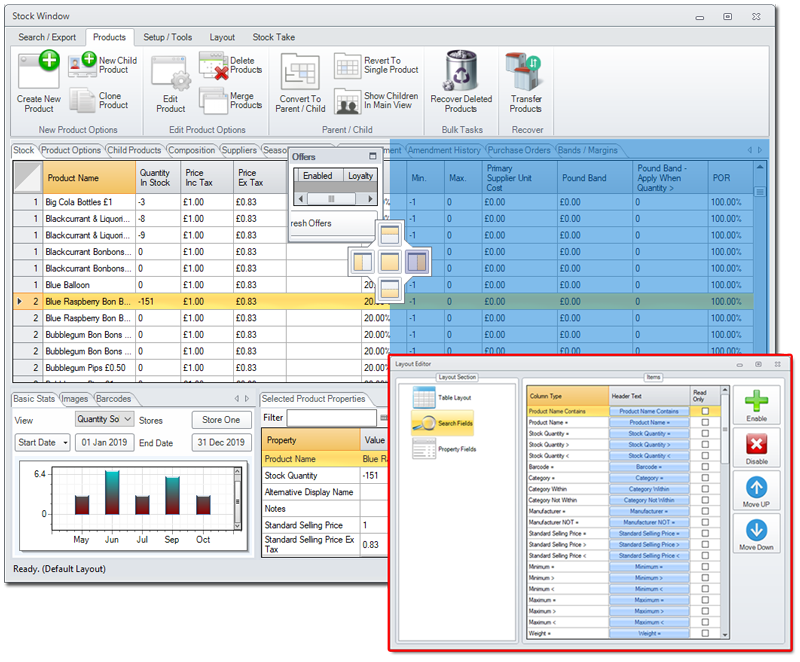
Full Layout Control Customisation
Reorganise the stock manager so that it shows the information where you require it.
• Save different layouts for different tasks or staff members.
• Each tool window can be docked, turned into tabs, or even leave the main window for multi monitor support.
• Choose custom columns, header names and widths for the results, properties and search windows.
• Multi theme support, including dark and light for user preference.
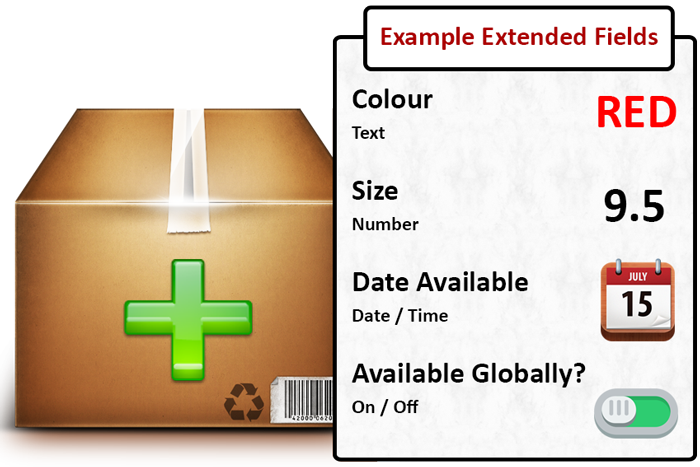
Extended Product Fields
Create your own fields for stock items, useful for industries that require more detail such as ring size for jewellery stores or shoe size for clothing departments.
• Choose from text, whole numbers, decimals, dates and yes / no fields.
• Extended fields can then be used for reporting, searching and website integration.
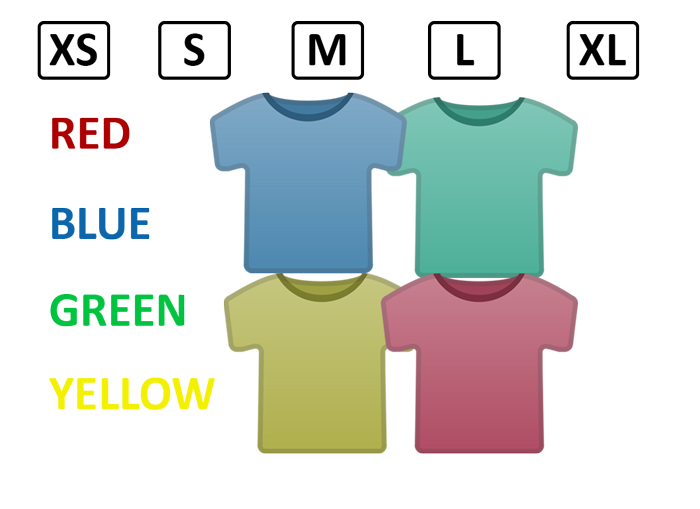
Child Products
Products with many different varieties can be grouped together into parent - child structures. The parent contains the main details such as tax rate, whereas the children have different quantities, prices, sizes etc
• Very useful for clothing stores.
• Differentiate child products based on extended fields and multiple fields. E.g. a shoe could have many sizes and colours.

Linked Composition Items
Products that you buy whole and sell in smaller fractions can have their quantities and costs tracked easily. E.g. Buying a large bottle and selling shots of it.
• Simply specify the relationship between the big bottle and the little bottle and NuEPOS will handle the rest.
• Selling variable weights of the product can still maintain accurate costs and quantities, ensuring accurate and simple reordering.
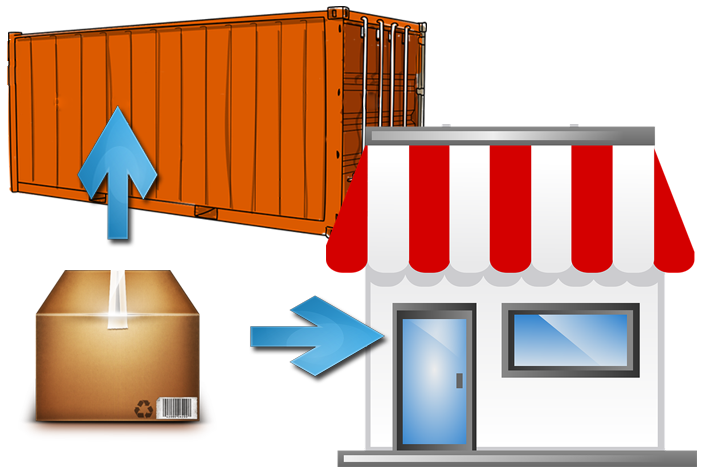
Multiple Stock Locations Per Store
Not only can NuEPOS support mulitple sites, each with their own stock levels, but also allows each site to have multiple stock locations.
• If a storeroom is located just off site, it may be useful to keep separate stock location quantities.
• Ideal for small inner city stores that cannot store all their stock on site.
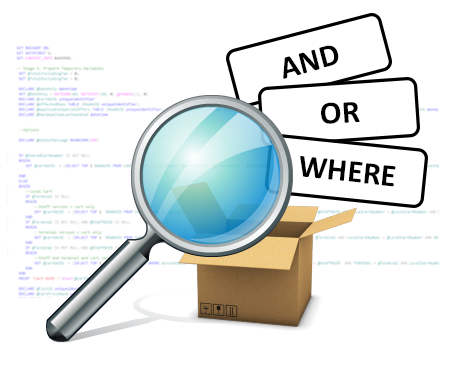
Extensive Search Capabilities
Search by multiple fields at the same time.
• Create common searches to reuse later.
• Write your own complex search criteria, incorporating brackets, AND & OR for advanced users.

Reports And Export
Produce stock reports based on product, category, manufacturer etc.
• Filter reports to show only the range of products you require before generating them.
• Export reports to PDF, HTML or Excel.
• Export stock search results to CSV, Excel or the clipboard.

Bulk Update
Mass update products easily and quickly by simply selecting the records and entering the new value.
• Write formulae to update products based on rules.
• Even export the data to Excel, and then re-import it when the changes have been made.

Product Restrictions
Create restrictions to limit or forbid certain products from being sold based on conditions
• Prevent customers overbuying or underbuying certain quantities.
• Limit sales based on date ranges, day of the week, customers or customer groups, weight or staff member serving.
• Supports rare instances where you can write advanced scripts for extremely complicated products.

Scheduled Product Changes
Set prices or other attributes to change at a particular date and time.
• Set prices with or without taxes to change at a particular date.
• Schedule double points for a future date, or for tax rates for certain lines to change if governments announce a change.
• Bulk set many products to change prices without needing to alter products one at a time.
Growing Stock Manager
The Growing Stock Manager is a versatile tool to oversee your production processes, ensure efficient resource allocation, and maintain accurate stock records.
•Create, edit, and delete batches.
•Assign start and expected end dates.
•Split your batches into smaller portions to adapt to varying demand.
•View your batches' progress at a glance, marking them as failed or instantly add them to your stocklist.
