Schedules & Appointments
NuEPOS comes with a full appointments & calendar system. This can be used for a variety of purposes, with the ability to have different colours and styles for different types of appointments, together with linking multiple customers to appointments too. You can also have as many calendars as you want.
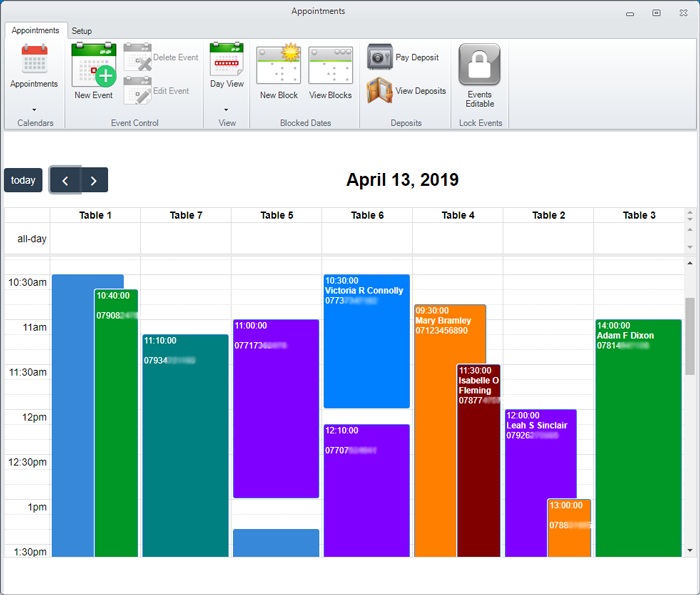
Manage Appointments With Multiple Calendars
Each calendar can have as many columns as you need, together with different views.
• Unlimited number of calendars can be created, with the choice of each store having their own calendars or sharing them across the organisation.
• Events can be shown per day, per working week or full week, per month, per year or a timeline view. The timeline view is very useful for restaurants.
• Multiple events can span either a time range or multiple days, with support for events overlapping each other.
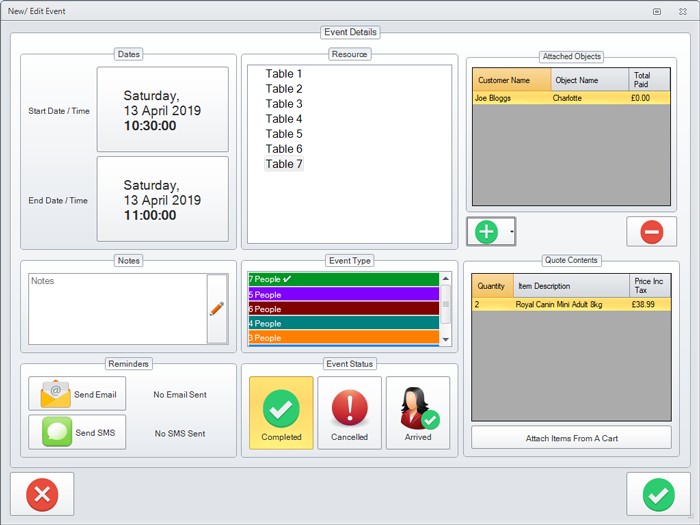
Attach Customers, Products and Objects To Appointments
An event can have one or many customers associated with it (useful for groups or classes)
• Attach multiple products or services to the appointment / event, making the checkout stage much quicker and simpler.
• Attach customer objects depending on the industry. A pet store can attach pets to the event, a car mechanic can attach a customers vehicle etc.
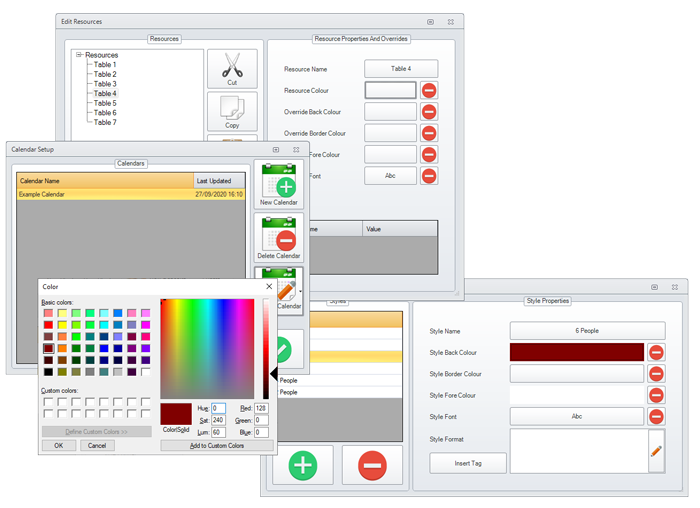
Customise Fonts and Colours
Make different event types have different colours, fonts and styles.
• Each event type can have its own layout, showing the most relevant information about the event.
• Block out sections of the calendar to prevent staff members booking appointments during those times / days.
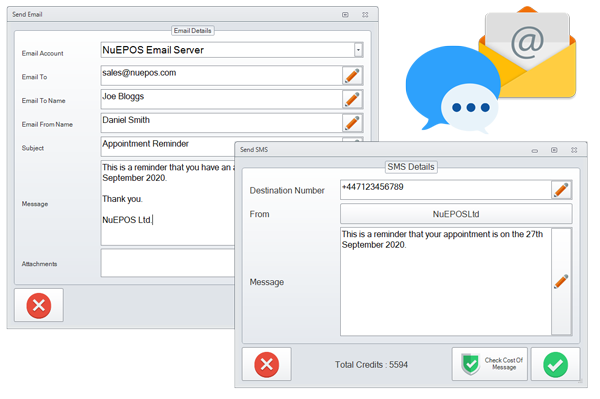
Email / SMS Appointment Reminders
Print, SMS or Email appointment reminders to reduce no shows thereby saving money.
• Check delivery status to ensure SMS has been received by the recipient.
• Schedule the reminder to be sent automatically or send them manually.
