Stock Ordering / Purchase Orders
Save hours of time by allowing NuEPOS to help you quickly create and manage your purchase orders when attempting to replenish your stock levels. Its very simple to setup and can help you stop ordering and holding too much of poor selling lines.
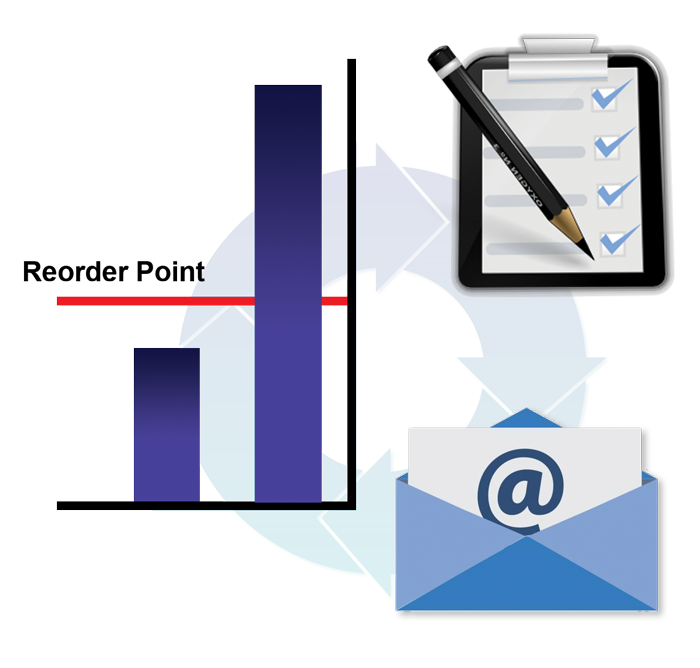
Reorder Stock Automatically
Save time by reordering your stock automatically from any terminal, and then send it directly to your supplier
• Generate orders automatically via Minimum & Maximum levels.
• Generate orders automatically from previous sales.
• Generate orders by importing from CSV / Excel.
• Create orders manually via software or the APP.
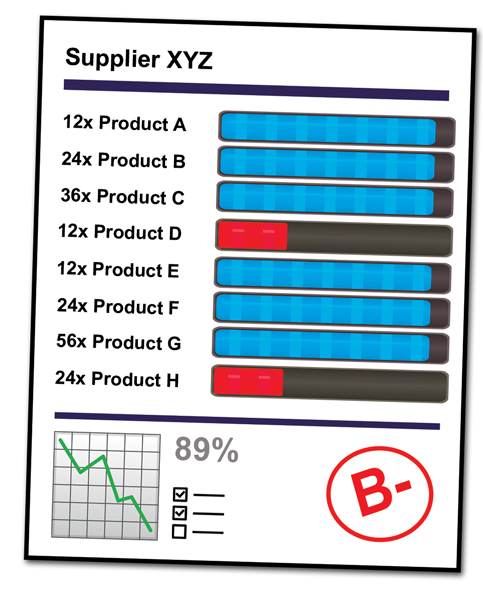
Track Supplier Accuracy
Ensure the stock you ordered is the stock you have received.
• Eliminate human error and verifying the items are correct by scanning them in at any terminal or using the handheld APP.
• Produce reports showing supplier accuracy and fulfilment performance.
• Compare pricing now and historically from suppliers when producing an order or negotiating with supplier representatives.
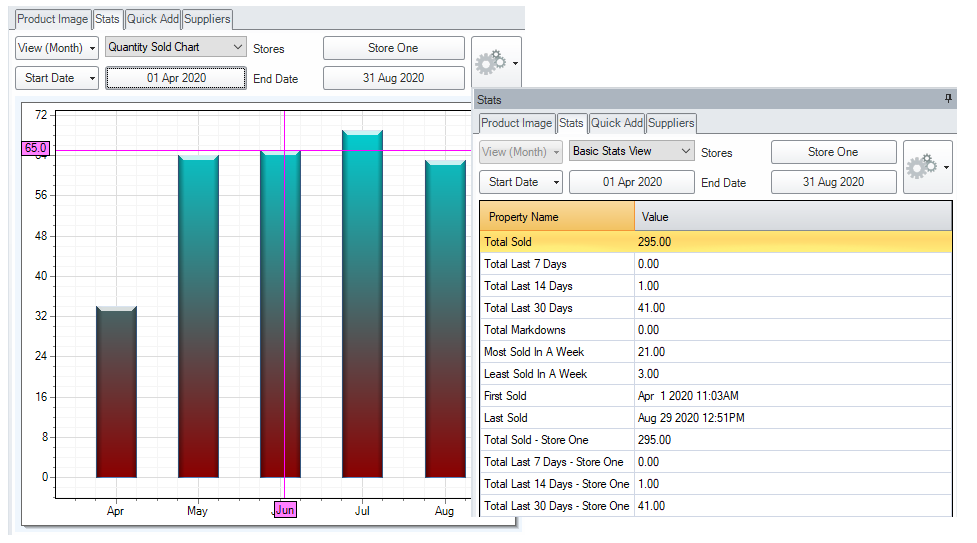
Live Mini Stats
Check instant live statistics for a product whilst preparing a purchase order.
• Choose from a graph or a table of information including Total Sold, Most & Least Sold In A Week / Month, Total Markdowns etc.
• Choose from a single store, all stores, or custom selection of stores.

Chain Ordering To A Central Warehouse
Choose how multiple stores should order their products:
• All stores generate their own orders and send them directly to a supplier individually.
• All stores generate their own orders and send them to a central warehouse for replenishment
• Head office generates the store orders.
• Alternatively, a mixture of the above can be performed per supplier. Some orders are direct to suppliers and some are from a central warehouse
