Sales Screen
The sales screen is one of the most important aspects of any EPOS system, and you will find our sales screen the most customisable part of our entire EPOS solution. Make your sales screen unique and fine-tuned just for your business to get the maximum productivity and value you can.

Fully Design Your Own Sales Screen
Choose and customise from one of our industry templates, or draw the entire sales screen from scratch if you wish!
• Simple to use drag and drop interface.
• Draw the functions you need wherever you require them, streamlining and reducing clutter.
• Choose fonts, colours, borders, shading, shadows and even behaviour of each button / object.

Payment Methods
Create as many payment methods as you wish, from internal vouchers and web payments to cash and card.
• Pay with multiple concurrent tenders, even different currencies if you wish.
• Integration with certain credit card companies, reducing errors and improving speed.

Scan / Click or Search For Products
Insert entire packages into the cart at the tap of a button
• Search for a particular product using keyword(s) or partial barcode.
• Scan barcodes quickly or create your own with support for alphanumeric barcodes.

Weighout Items
Weighing Scales integration for fast weigh out service.
• Manage stock levels of measurable items by reducing the parent item by the correct quantity.
• Calculate costs automatically for measurable items by only maintaining the parent product cost.
• Supports Avery Berkel™ barcodes for processing pre-weighed items

Carts / Tables
Serve multiple customers at once with multiple carts per terminal.
• Draw and place tables within your café / restaurant layout.
• Manage tabs for customers.

Special Offers
Special Offers are calculated instantly upon each product scan.
• Simple multibuys to grouped offers (e.g. meal deals).
• Cheapest Item Free, Percentage Discounts, Price Reductions.
• Limit / Exclude Offers based on time, customer or price band.
• Repeat Purchases On Multiple Occasions (Buy 6 Get 7th Free).
• Points schemes.

Unlimited Price Bands
Create special price structures for different customers or times.
• Price Bands can be based on a formula linking to selling price or supplier cost. (e.g. Gold customers get 10% off RRP or Wholesale customers get 20% above supplier cost).
• Set individual prices for specific products.
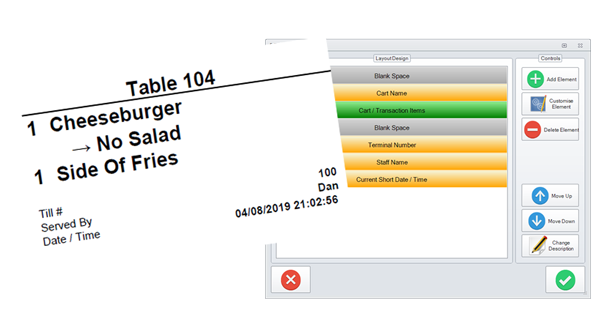
Restaurant / Warehouse Prep Tickets
Design tickets that print instructions to kitchens or warehouse for preparation.
• Full drag and drop layout editor.
• Custom messages for chefs
• Print to multiple printers with rules determining which product should print to which printer.
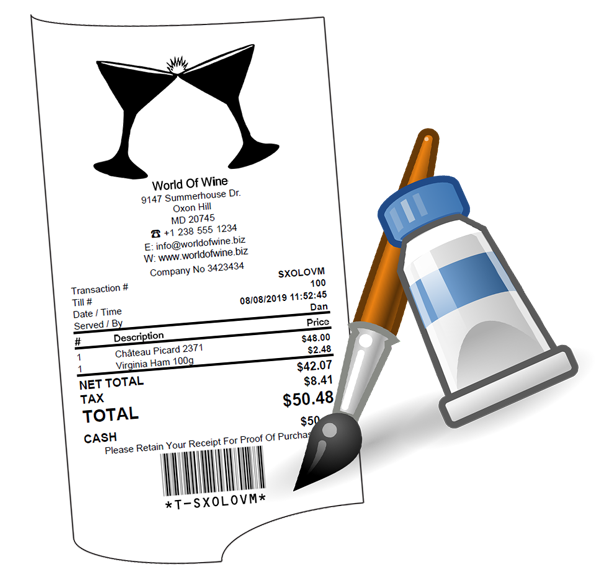
Receipts & Quotes Designer
Completely customise the design of your receipts, with a simple drag and drop editor.
• Store or Print Quotes which can be printed in both receipt or A4 / Letter form.
• Supports multiple templates for different receipts for different products e.g. special guarantees.

Online Search For Unrecognised Products
Scanning an unknown product / barcode can easily be inserted into the system from the sales screen.
• Search online and NuEPOS servers to attempt to retrieve possible descriptions and prices.
• Obtain images for products from online sources at the click of a button.

Built In Cash Up System
Simple cashing up interface, allowing the user to count either the number of coins / notes / bills, or the value of each denomination.
• Pause & resume cashing up if interrupted half way by customers.
• Cash Up multiple currencies concurrently.
• Customise the cash up printout, or only print large cash up reports to save paper.
• Export cash up records to accounting packages.
