Labels & Vouchers Designer
Design and produce your own shelf edge labels, vouchers or weigh-up sticky labels using our intuitive and flexible label designer. These templates can be saved and accessed in many different sections giving you the freedom to print labels from the stock screen, purchase orders, sales screen or the APP.
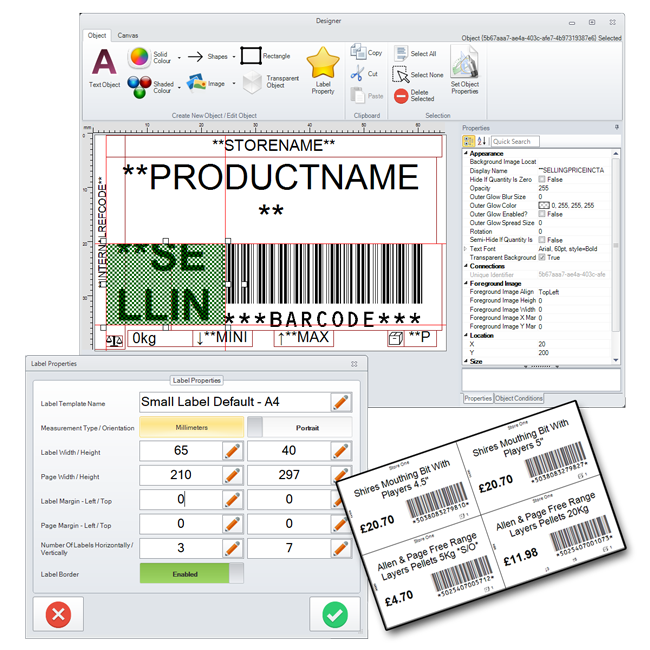
Full Drag and Drop Label and Voucher Designer
Design your own labels with our powerful WYSIWYG editor.
• Each objects' properties can change based on different conditions. For example, hide the price if it is zero.
• Modify one of our many label templates or design your own from scratch.
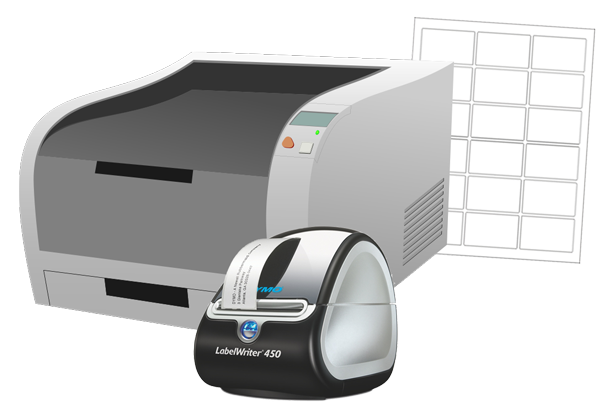
Compatible with all Windows Based Label Printers
If you can print to the printer in Windows, then it will work on our software.
• Each label template can remember the properties for each printer, ensuring margins and print quality always remain correct.
• Supports virtually any type of label printer or desktop printer.
• Create weigh out labels with special barcodes that not only match a product, but also dictate its price / weight.

Create and Save Label Lists Using the APP
Produce Shelf Edge Labels for your entire store quickly by scanning the items on the APP and then printing them out in the same order.
• Save and load lists of products on the APP or any terminal.

Produce Credit Notes for Refunded Transactions.
When refunding an item, provide the customer with a credit note from the receipt printer.
• This forces the customer to come back to your store rather than giving them the physical cash or card back.
• Customise the credit note to contain your disclaimers.

Custom Codes, Start and End Dates and Personalised Messages For Each Voucher.
Generate random unique codes, or use your own found on existing vouchers or voucher plastic cards.
• Each voucher can have optional start or expiry dates, and an optional personalised message.
• Link vouchers to customers so that do not need to carry the vouchers or incase they lose them.
• Use the voucher in any of your stores, and track its usage and how it was created.

Special Transaction Vouchers can automatically print based on a customer purchase.
Create rules that auto produce and print vouchers based on what the customer is purchasing.
• Examples could include a fixed amount voucher when buying a high value item to ensure they come back to the store, or a voucher that offers a discount on a selection of pre-selected items.
• Limit / Exclude Offers based on time, customer or price band.
• Track the generation and usage of these vouchers to determine how much repeat business they are generating.
