Customer Management
Take customer orders for items to be delivered, prepared or specially ordered from a supplier.
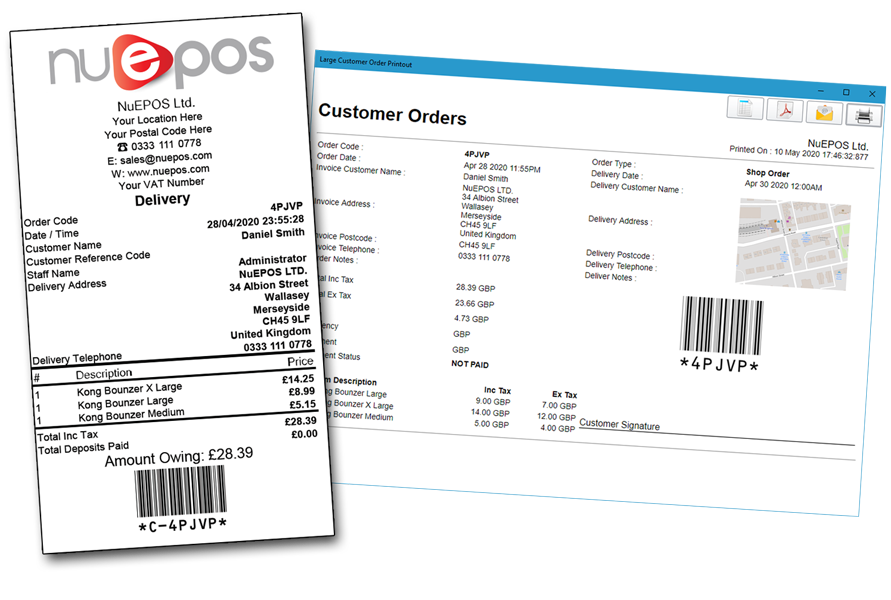
Customer Tracking Receipts / Job Printouts
Produce customisable receipts for customers to identify their order.
• Show order contents, estimated delivery date and expected value.
• Receipt tickets, large printouts or email the order to the customer.
• Produce delivery reports for drivers.
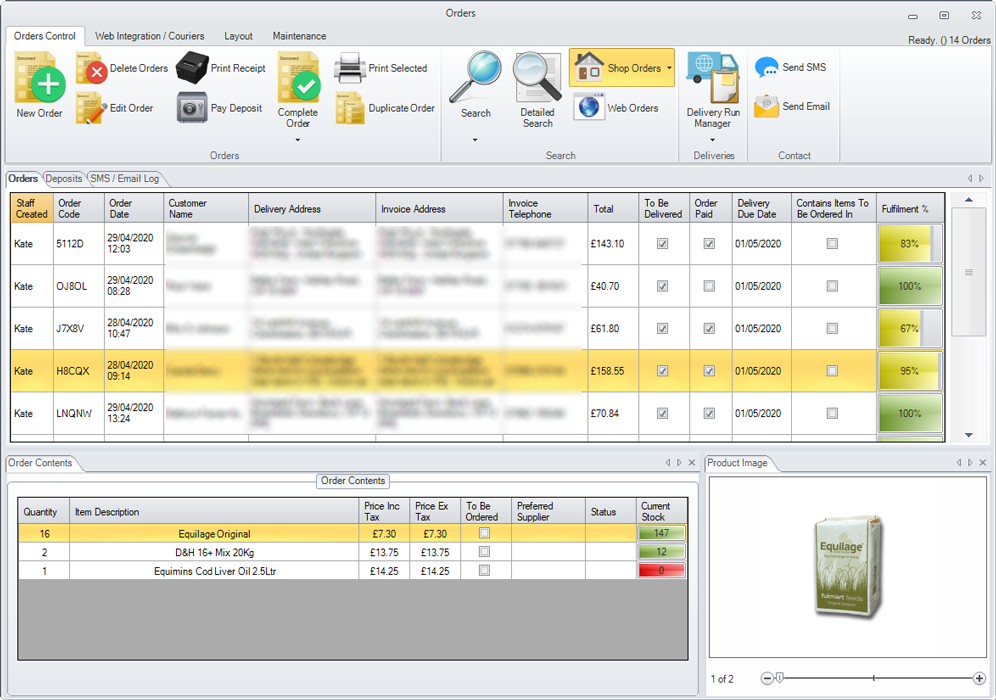
Support for Deliveries / Deposits / Special Orders
A Customer Order can be items that need to be delivered, prepared, ordered in for the customer or a combination of any of these.
• Manage food orders or large items that require a lot of time to create.
• Optionally select a preferred supplier for items marked to be ordered in from a supplier.
• Part deliver items on an order that may be too heavy for a customer to collect.
• Easily repeat an order for customers who have recurring orders.
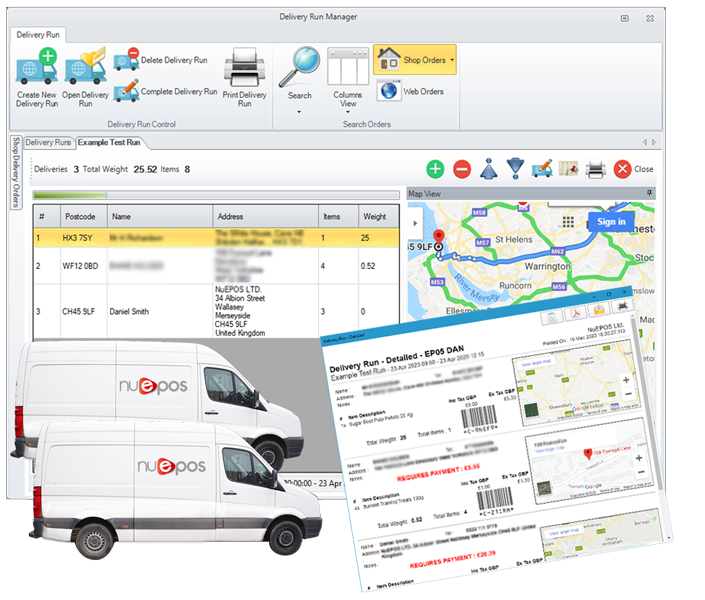
Delivery Job Run Manager
Manage multiple delivery runs for local deliveries to your customers.
• Track weight requirements for vehicles when delivering.
• Simple drag and drop interface for controlling the order that deliveries will be attempted.
• Show van delivery routes on a map together with each customer location.
• Drivers can use either printouts or the APP which can take signatures and photos of packages left for each delivery.

SMS / Email Status Updates
Inform your customers when orders have arrived or when they are due for delivery.
• Track SMS / Emails sent for each customer order.
• SMS & Emails dramatically improve deliverability rate and customer experience.

Multiple Stores Supported
Customer Orders can be controlled centrally or on a per store basis.
• Orders can be taken from multiple locations and processed and delivered from a central location.
• Web orders can be converted to customer orders if they are within a certain radius.
• Sophisticated search tools allow managing group or branches of stores together.
